-
 nodejs-ini-1.3.5-1.lbn25.noarch
nodejs-ini-1.3.5-1.lbn25.noarch
An ini encoder/decoder for node
Located in
LBN
/
…
/
Core Linux
/
BastionLinux 25
-
 nodejs-init-package-json-1.10.3-1.lbn25.noarch
nodejs-init-package-json-1.10.3-1.lbn25.noarch
A node module to get your node module started
Located in
LBN
/
…
/
Core Linux
/
BastionLinux 25
-
 nodejs-inject-lr-script-2.0.0-1.lbn25.noarch
nodejs-inject-lr-script-2.0.0-1.lbn25.noarch
inject live reload into HTML content
Located in
LBN
/
…
/
Core Linux
/
BastionLinux 25
-
 nodejs-ink-docstrap-0.4.12-1.lbn25.noarch
nodejs-ink-docstrap-0.4.12-1.lbn25.noarch
[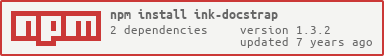](https://nodei.co/npm/ink-docstrap/)
Located in
LBN
/
…
/
Core Linux
/
BastionLinux 25
-
 nodejs-inline-source-map-0.6.0-2.lbn25.noarch
nodejs-inline-source-map-0.6.0-2.lbn25.noarch
Adds source mappings and base64 encodes them, so they can be inlined in your generated file.
Located in
LBN
/
…
/
Core Linux
/
BastionLinux 25
-
 nodejs-inquirer-6.5.0-1.lbn25.noarch
nodejs-inquirer-6.5.0-1.lbn25.noarch
A collection of common interactive command line user interfaces.
Located in
LBN
/
…
/
Core Linux
/
BastionLinux 25
-
 nodejs-insert-module-globals-7.2.0-1.lbn25.noarch
nodejs-insert-module-globals-7.2.0-1.lbn25.noarch
insert implicit module globals into a module-deps stream
Located in
LBN
/
…
/
Core Linux
/
BastionLinux 25
-
 nodejs-insight-0.4.3-1.lbn25.noarch
nodejs-insight-0.4.3-1.lbn25.noarch
Understand how your tool is being used by anonymously reporting usage metrics to an analtyics vendor, e.g. Google Analytics.
Located in
LBN
/
…
/
Core Linux
/
BastionLinux 25
-
 nodejs-install-0.12.1-1.lbn25.noarch
nodejs-install-0.12.1-1.lbn25.noarch
Minimal JavaScript module loader
Located in
LBN
/
…
/
Core Linux
/
BastionLinux 25
-
 nodejs-int-0.2.0-1.lbn25.noarch
nodejs-int-0.2.0-1.lbn25.noarch
arbitrary precision integer and library in javascript
Located in
LBN
/
…
/
Core Linux
/
BastionLinux 25